Frequently Asked Questions
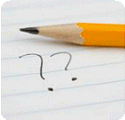
Building and Viewing Documents
- Can you explain the basic process to make and buy a document?
- What is a PDF? I can't see the PDFs on my computer!
- Why do you offer your legal documents in PDF format? No other sites do this...
- I want my document in Word or an alternate format. Do you offer this option?
- Why do I have to answer your questions? Can't I just download the document?
- I was in the middle of answering your questions and I had to leave/my computer crashed. Can I get to my responses?
- How do I download my document?
- How long do I have to download my document? Can I make changes to it?
- I require additional assistance or technical support. What do I do?
- Why is my State/Province missing from your dropdown list?
Account Information
- How do I make an account?
- Help! I can't sign in to my account! What do I do?
- What do I do if I forget my password?
Purchasing / Billing
- How much do your documents cost?
- How do I purchase a document?
- Why do you use PayPal?
- I'm having problems with my transaction. Who do I talk to... you, or Paypal?
- Do you offer bulk discounts?
- How do I buy and use Document Vouchers?
- Are the Document Vouchers tied to my user account? Is there any way to make an anonymous purchase?
Document Content
- Are you guys really lawyers?
- How accurate are your documents?
- I found a mistake! Do I get a reward?
- Do you have a satisfaction guarantee?
Privacy
Miscellaneous
- I am interested in working for Documatica. What do I do?
- Your website looks a lot different from others I've seen online. Why is this?
- Who owns the copyright to my document?
- Why do you use gmail as your e-mail provider?
If you have further
questions or concerns
about our site, please
contact us.
Please select a question from the left to find the answer.
Can you explain the basic process to make and buy a document?
Documatica uses your inputs to customize a PDF legal form of your choosing. First, find the document that meets your needs in our document centre. When a document is selected, you will see a description of that document's purpose, and the versions available (e.g. Canada, United States).
Below the description there will be several questions or options to choose. Follow the comments and examples in the window, and hover over the question marks, to help you select the answers that best suit your situation.
When you are finished, click the button at the bottom. The first portion of your document will then appear, and you can click on it to enlarge the view (requires Adobe Acrobat Reader).
If you are satisfied, purchase the document using the instructions below the document. You will then be redirected to Paypal's secure billing site to enter your information. If you do not have a Paypal account, click the link BELOW the E-mail and Password boxes. If you are using a Document Voucher, you will remain within our site, and be requested to provide your voucher number.
After your purchase, you will be automatically returned to your completed document, which you can download in PDF format.
What is a PDF? I can't see the PDFs on my computer!
PDF (Portable Document Format) has become the standard document storage and exchange format, due to its high reliability and compatibility with any computer system.
PDFs are viewed with a PDF reader such as Adobe Acrobat Reader, which can be downloaded onto your computer for free. Without this program, you may not be able to see your document correctly.
If you are using a browser other than Internet Explorer (e.g. Firefox or Opera), you may have trouble viewing PDFs. To solve this problem, download the PDF first, by right-clicking on the image and choosing "Save Target As." Once you have saved the PDF to your computer, locate the file on your hard drive and open it.
Why do you offer your legal documents in PDF format? No other sites do this...
When you look at your PDF legal document, you will notice it appears to be written on white pages. The way the words appear on these pages is exactly how they will print on any type of printer.
Our competitors' documents appear in an internet window, which has a tendency to disrupt formatting, and cannot be easily saved to your computer. With their system, you never know what to expect. With our PDFs, your document will print up the way it was intended to look, perfect every time!
I want my document in Word or an alternate format. Do you offer this option?
Yes. Once you have purchased your PDF legal document, you may also download it in Microsoft Word or HTML for formatting or wording changes, as necessary. For security, we have disabled this option in our sample documents.
If you use an operating system that is incompatible with these formats, please contact us and we may be able to deliver your document in an alternate format. Please note that there may be an additional processing fee for such requests.
Why do I have to answer your questions? Can't I just download the document?
Documatica prides itself upon providing advanced legal forms that are both user-friendly and customizable.
We understand that you may not know all of the information right away, or that there may be certain details you do not wish to share, so we don't force you to fill in any information. Any items that you do not specify will appear as a blank line, or an automatic selection (for drop-down lists).
However, the structure of our documents can change substantially depending on your location and responses, so the more questions you answer, the more accurate and legally authoritative the final document will be.
I was in the middle of answering your questions and I had to leave/my computer crashed. Can I get to my responses?
Our website allows you to save your responses as you go, using the "Save Progress" button at the bottom of the page. If you have been saving as you progress, and you re-access Documatica from the same computer or log in to your user account, your responses for each partially-completed document should be recovered.
However, if your computer's cookies have recently been cleared (for example, by programs like Lavasoft's AdAware), or if your system does not support Javascript, our retrieval system may not function properly.
How do I download my document?
First, WRITE DOWN your Document Tracking Number, which appears below your document's image. If you need to contact us about your purchase, we will require this number.
To download your document, click on the document's image to open the document in Adobe Acrobat Reader. From Acrobat, you can save your document by clicking on the disk icon in the top left-hand corner. You will then be asked to choose where on your computer you would like your document to be saved. If you are not using Internet Explorer, right-click on the image and select "Save Target As..." to save the file to your hard drive. Locate the saved file and open it.
How long do I have to download my document? Can I make changes to it?
After you have completed and purchased a document, you will be able to continue to access it through our site for the duration of the access license. During that time, you may make as many changes as you like at no extra cost.
I require additional assistance or technical support. What do I do?
The best way to get extra help is to e-mail documatica.support@gmail.com. We will try to respond within 1 business day.
Please note that we will need your Document Tracking Number and as many details of your problem as possible.
Why is my State/Province missing from your dropdown list?
There are a few States and Provinces that Documatica does not sell certain documents to, either because they are currently under development, or because their laws require the document to be formatted much differently than the version we offer. We have omitted these jurisdictions from our dropdown list, where applicable.
Please check back in the future, as we are constantly adding new jurisdictions.
How do I make an account?
Your account allows you to access any documents you have sampled or purchased (within the past two weeks) by logging in with your e-mail address and password.
There are two ways to make an account. If you do not have a pre-existing account and you purchase a document, we will create an account for you automatically. (If you already have an account, it will be updated to reflect your recent purchase.) The username of this account will be the e-mail address you enter into Paypal's billing page, and a random password will be e-mailed to you at this address. You can change this password later by logging in and vising the My Account page.
If you wish, you can also create an account before you purchase your document, by using the Sign-Up link at the top of our webpage. You will be asked to enter your e-mail address and select a password to create your account. (If you also have a Paypal account, we recommend that you use the same e-mail address for both accounts.) Once you are signed in, simply visit the My Account page to see your purchased and sampled documents.
Help! I can't sign in to my account! What do I do?
In our system, your username is set to your most recently supplied e-mail address.
We understand that your e-mail addresses may change over time, or that you may have several e-mail addresses. For your protection, after you purchase a document, your username will be updated to reflect the most recent e-mail address that you have supplied to us, via our Paypal secured billing system.
What do I do if I forget my password?
If you have forgotten your password, select the "Forgotten Password" link on the left of the sign-in screen. Your password will be mailed to the most recent e-mail address you have provided to us.
How much do your documents cost?
To see the price of a particular document, select that document from our document selection and build a sample. The price will be displayed below the document's image.
Canadian documents will be charged in Canadian dollars, and United States or United States Territory documents will be charged in U.S. dollars. We accept payment using your Paypal account, or a credit card (Visa, Mastercard, Discover, or American Express).
How do I purchase a document?
If you have created a document and are satisfied with the sample version, you can purchase the document in either Canadian or U.S. dollars, using the instructions below the document's image.
If you are using a credit card (we accept Visa, Mastercard, American Express, and Discover cards) or Paypal account, you will be redirected to Paypal's secured billing site to enter your information. If you do not have a Paypal account, click the link BELOW the E-mail and Password boxes on the Paypal page. You will then be able to enter your credit card information. When you are done, ensure that you "Return to Merchant" to return back to our page and view your complete document.
If you are using a Document Voucher, you will remain within our site, and be required to provide your voucher number.
After your purchase, you will automatically be returned to your completed document, which you can download in PDF format.
Why do you use PayPal?
Unlike other online legal service sites, we provide you with a safe and secure online purchasing environment.
To accomplish this, we use Paypal's external billing service. Because our billing service is not integrated into our website, we have NO ACCESS to your credit card number or other sensitive information. (Other sites may use site encryption, but they are still able to store your credit card number on their databases due to the integrated nature of their billing system.)
Paypal offers you the flexibility to purchase with Canadian or U.S. currency, using your credit card (Visa, Mastercard, American Express, or Discover) or Paypal account. Plus, you can feel confident knowing that Paypal's system incorporates additional security and dispute resolution services.
I'm having problems with my transaction. Who do I talk to... you, or Paypal?
If you are having problems with your transaction, please contact us first and we will try to resolve the issue to your satisfaction.
If we are unable to solve the problem, or you are not satisfied with us or our solution, please use PayPal's dispute resolution services.
As a last resort, if PayPal is unable to solve the problem, we suggest that you talk to your credit card company.
Do you offer bulk discounts?
Yes. For customers who will be purchasing several of our documents, we recommend the use of our Document Vouchers. Each Voucher can be redeemed for any document of your choice, within 18 months of purchase. We offer 3 for $59.95, 7 for $119.95, and 15 for $229.95.
These Vouchers can be purchased with your credit card or Paypal account (using our Paypal billing system) via the Vouchers link at the top of our webpage.
If you represent a law firm or business who wishes to buy a large quantity of our documents, please contact us to discuss a strategic partnership.
How do I buy and use Document Vouchers?
Document Vouchers can be purchased from the Vouchers link at the top of our webpage, using your credit card or Paypal account. We offer 3 for $59.95, 7 for $119.95, and 15 for $229.95.
Each of these Vouchers can be redeemed for any document of your choice, within 18 months of purchase. Upon purchase of a Voucher package, your Voucher numbers will be e-mailed to the e-mail address you enter into Paypal's billing page. In addition, you will be able to access your most recently purchased Voucher numbers on the Vouchers page, once your are signed in to your account.
To use a Voucher to pay for a document, fill in your responses, create a sample document, and click on the "Use a Document Voucher" link. Upon entry of a valid Voucher number, you will be returned automatically to your full-length document.
Are the Document Vouchers tied to my user account? Is there any way to make an anonymous purchase?
At Documatica, we understand that you may wish to remain anonymous when you purchase a document. Therefore, our system accomodates anonymous Voucher uses, or uses coupled to your account. A quick summary of two common scenarios follows.
- If you want the document you have purchased using your Voucher to be tied to an account, and appear on the My Account page, make sure to sign in BEFORE using your Voucher.
- If you want to remain anonymous, do NOT sign in before using your Voucher. In this case, the document purchased using your Voucher will ONLY be accessible for modification from the same computer you created it with. As soon as you sign in, you will NO LONGER be able to access the document.
We hope you will use your Vouchers to spread the word about our products, and we encourage you to share your Vouchers with friends for big savings! Remember, Document Vouchers make great stocking stuffers! :-)
Are you guys really lawyers?
Although we have a staff of several legal professionals, Documatica is NOT a law firm, and we do NOT provide legal advice or claim to act in any capacity as your attorney. Although our forms are very flexible and specific, they are focused on common legal situations.
If our document does not address your circumstance, you should contact a lawyer to verify its validity. Also, we would appreciate it if you'd let us know, so we can improve our documents for the future!
Although we have done extensive legal research, it is impossible to forsee every legal situation, and we consequently cannot guarantee that our forms will be adequate or sufficient for your particular situation.
How accurate are your documents?
We have engineered our documents so that, when all questions and options are fully completed, they will be legally accurate for most common situations. If you suspect that our document does not include your particular circumstance, please contact a lawyer for specific legal advice.
When answering our questions, we understand that you may not know all of the information right away, or that there may be certain details you do not wish to share, so we don't force you to fill in any information. However, the structure of your documents can change substantially depending on your location and responses, so the more questions you answer, the more accurate and legally authoritative the final document will be.
I found a mistake! Do I get a reward?
At Documatica, we have confidence that our superior product will sell itself, and we don't need to resort to marketing gimmicks such as paying you to spot our mistakes.
However, given the advanced technology involved in producing our documents, we acknowledge that minor mistakes may occur.
If you do happen to spot a mistake, please notify us and we will remedy the situation as soon as possible.
Do you have a satisfaction guarantee?
Yes, we offer all of our customers a 100% satisfaction guarantee. If you are unhappy with your document, simply contact us with the Document Tracking Number, and we'll ensure that the issue is resolved to your satisfaction as quickly as possible.
We take all customer comments and complaints seriously, and use them to improve our site's content and functionality.
Do you share my personal information with other companies?
Here at Documatica, we respect your privacy, and all of your personal information is kept strictly confidential.
We do not share your information with other companies, nor do we abuse it by sending you unwanted e-mail messages.
If you have any concerns about our use of your information, we encourage you to contact us.
I am interested in working for Documatica. What do I do?
Documatica is an expanding company, and we recruit periodically as various positions arise.
We are interested in hearing from all applicants who feel they have training or experience relevant to the production, operation, and maintenance of any aspect of our website.
Please send your Resume or C.V. to documatica.hr@gmail.com, attached in Word or PDF format. We will review your profile and file it appropriately for future openings. If you are being considered for a position, we will notify you via e-mail, and follow up with interviews and reference checks as appropriate.
We wish to thank all candidates in advance for their interest.
Your website looks a lot different from others I've seen online. Why is this?
You may notice that our website looks cleaner and simpler than our competitor's sites. We have tried to maintain a simple interface for your benefit, so you can focus on finding and creating the best document for your needs, instead of being confused and overwhelmed by needless links and graphics.
This is reflective of our no-frills approach to giving you the best legal documents for your money, in as straightforward a way as possible.
Who owns the copyright to my document?
Copyright law is an intricate and complicated field. Typically, the creator of an artistic, dramatic, literary or musical work obtains copyright to that work. Copyright can also exist for a compilation of other's copyrighted works.
For example, if someone makes a custom CD of songs, the creator may include songs to which they do not have copyright. This is copyright infringement.
However, the creator of the mixed CD DOES have copyright in something. Because they have spent time and effort organizing the order of songs on the CD, they have created something; and consequently have copyright to the particular order in which the songs appear on the CD.
Our product works in a similar manner. We have created the content which ultimately appears on your document. You, however, have expended time and energy to answer the questions we have laid out; the order and content which ultimately appears depends on how you have answered the questions. Thus, in the same way as the CD example, although we own the copyright to the contents of the document you have created, you own copyright to the particular 'compilation' of answers which led to the resulting document.
Unlike our competitors, Documatica understands and respects copyright law. When you purchase a document from Documatica, you have purchased a license to use and distribute the one document that ultimately results from your particular 'compilation' of answers for that particular document. The document that results from your answers is yours to keep and use for as long as your wish.
If, however, you need to use another, different, 'compilation' of answers, another document must be purchased.
Why do you use gmail as your e-mail provider?
Documatica wants to ensure that we can always answer your questions and address any concerns you may have while using our site. We have chosen a third party e-mail provider to maximize reliability, so that you can always reach us, even if you experience technical difficulties accessing our site or server.